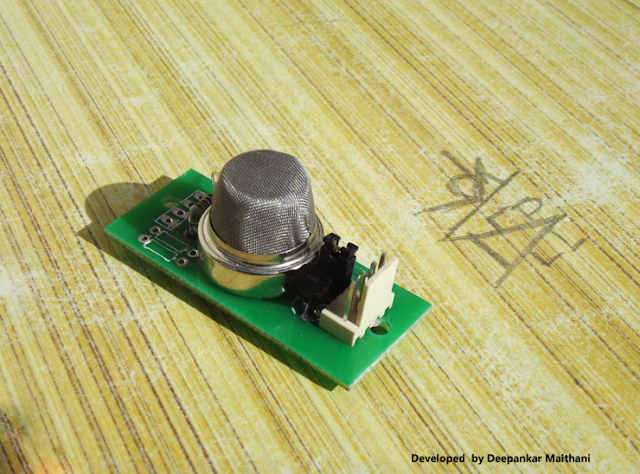Rakshak-1: An attempt to create an open source system for data gathering in situations hazardous for directly accessing by humans.
I thought
of creating an open source system for data gathering in a hazardous situation not fit for directly accessing by a human
Below is a video demonstration of all its features
Below is a video demonstration of all its features
Applications
Suppose there is a major fire outbreak and after the fire outbreak the building is not safe to be entered becoz the iron bars melt and walls become weak so it has to be checked by the experts so that they can certify it to be safe. Now getting inside the building is not safe for the experts too, why not send a robot that could be controlled from outside,go in and send the video and images so that the team has the idea of the kind of damage and cracks and can further make a decision. Moreover the rover can also sense fumes and other toxic gas levels.As the weight of the rover will be lesser than the human weight it will further reduce the chances of collapsing the building.
Suppose there is a major fire outbreak and after the fire outbreak the building is not safe to be entered becoz the iron bars melt and walls become weak so it has to be checked by the experts so that they can certify it to be safe. Now getting inside the building is not safe for the experts too, why not send a robot that could be controlled from outside,go in and send the video and images so that the team has the idea of the kind of damage and cracks and can further make a decision. Moreover the rover can also sense fumes and other toxic gas levels.As the weight of the rover will be lesser than the human weight it will further reduce the chances of collapsing the building.
Can also be tweaked to gather data from radioactive ,industrail gas leakage situation or for any other situation where there are no sensors already installed.There is a thought process behind creating any new thing a journey and a story of how you face hurdles and how you tackle them. In this post i will share about how i created the rakshak-1 system
A simplistic Block diagram and illustration
HARDWARE INTEGRATION
The board
numbered 1 is the first board on which i tested
various motors . The IC used is L298 by STmicroelectronics. The board is
a paper epoxy board designed on eagle and completely fabricated at home using
the laser printer and hot iron method.
Once i
found it good i went for a more compact design that is numbered as 2 this is a
glass epoxy board ,i ran two of my robots using this board.
I wanted to
make a shield(A shield is an arduino compatible pin configuration) so that the hardware can be neatly stacked on the arduino uno .I
came across a motor driver on an online shop and i found the design to be very
compact. After running the motors of Rakshak-1 on it i understood that it is a overuse of resources and
space to go with big power diodes IN5408 for blocking
the spikes produced by motors rather a IN4007 would suffice and would make the
design compact.
To make the
system up and running i needed to have a hardware which can provide different
voltages and can give enough power to drive the motors and power the sensors, micro-controller and other peripherals.
Initially the GUI software is tested with the hardware arrangement numbered as
3. The shield was handwired and i have used a
11.1 v 1500mAh lithium ion battery to power the system. If you would look
closely there are 4 resistors of quarter watt attached in parallel to drop the
voltage from 11.1 to 9v This 9v is fed to the motors and 5v regulator provides power to arduino ,IC operations and LM35. Since i couldnot find a
single resistor of high wattage adding 4 in parallel solved the wattage
problem but still using resistors to
drop voltage when current drawn is high is an inefficient method. Hence i decided to
use a buck configuration in the next design of shield.
A coil is
an integral part of a buck circuitry,but soon i realised that finding a
coil of particular value is a uphill
task ,i searched on element14 and a few other places but an exact coil was very hard to find ,moreover
the price of coil was almost of the same price as that of a buck convertor module that include an IC
,some capacitors LED. So i initially though i will buy a module will desolder
the coil and use it on the board i will design but there was another thing that
was going to put me in a tight spot and that was the board house. The board
house that i had easy access to still follows manual processes so i couldn't
route the wires too close,too thin, moreover
i have to use the locally available through hole components because the
SMD components are harder to find locally and the vender wouldn't make something
available to you until you order in bulk. So finally the most practical
solution was to buy the buck converter module and use it as a component. So i
designed the pads where i can fix the module. The only SMD component that i used are the LM1117 regulators which were not only small in size but can also provide current upto 800mA.
After all
this came the design number 4 , i had to add a component externally and it
worked but i missed a few design consideration as i designed it in a hurry. In
the next design no 5 i fixed those things and finally got something good .
SOFTWARE
The
software on the onboard micro-controller turns on and turns off the geared DC
motors ,headlights and set the position of servo motors depending upon the
data received by the GUI. It also samples the temperature sensor and gas sensor
data using its 10 bit successive approximation type ADC. It also measures the number
of revolutions of motor by using a hardware setup which includes a hall effect
sensor by allegro and a magnetic ring, the ring has 8 poles north and south
places alternatively the ring is mounted on the output shaft of the motor when
one of the two pole passes the output of the sensor turns high and when other
one passes the output becomes low. These state changes are counted by the micro controller over a period of time using
the interrupts and then are sent to the GUI to use this data to find out the
RPM and distance by taking into account the Circumference of wheel. I have
tried to keep the manipulation on the GUI side as the microcontroller is a low
end 8 bit microcontroller working at
just 16Mhz.
The GUI
software is written using open source processing development environment. This GUI software can run on MAC, Windows or Linux.
The current position of various elements on the GUI have come up after a number of iterations and after looking at the ease of user experience i found this placement to be most suitable.One challenge in creating the software was to manage the sending of commands
and receiving of data. Xbee series 2 modules are used for transmitting and
receiving the data and xbee are half duplex .Receiving the data and transmitting the commands in real time would
require a full duplex system. So an
approach is used where just for the short time while command is sent the channel is occupied ,rest of the time the time the
channel is free to receive the incoming data. The microcontroller is set to
send the sensor data once every second . This way while we have slight delay of
1 sec while receiving the data the rover
can be controlled instantaneously,so it is not that you will have to stop the
rover to receive the sensor value ,the usercan keep on moving it and make it go
wherever he wants and he will keep on
receiving the data too. It is kind of parallel approach,may be in future versions things can be improved even
more.
3D PRINTING
3D printing
is a great technology for makers In order
to make place for my electronics i needed a housing and below is a video where i have described my thought
process.
Free hand sketch and pictures of 3D printed parts
MY INSPIRATIONS
This system is inspired by the robots by bostan
dynamics ,particularly the videos of
their robots named Rhex and sandflea inspires me to own one such system . Some other
robots that i find inspiring to me are shrimp rover by Auckland massey
university .I have also been inspired by the great talks
and community centric,innovative and futuristic ideas of many people that deliver a talk at TED. I have also been benefited by reading people like Rob
faludi, and Jeremy. and coursera
Futher Upgrades
- Using a more powerful on board computing platform like arduino zero.
- Precise motor control for better performance in different terrains.
- A good range Wireless camera and GPS
- Replacing laptop with SOC like pi2
- More hardware integration.

Rakshak-1 by Deepankar Maithani is licensed under a Creative Commons Attribution-ShareAlike 4.0 International License.